Browsing the web is one of the major things we do on smartphones. A good browser can even load-up a slow, unresponsive website by optimizing images, saving your passwords and using third-party plug-ins. But the hesitating part is to find the browser that best suits your taste. That is how this article is gonna help you to find the right browser for you. Regardless of which browser you choose it will at the end of the day come to your personal preference. With that being said, here are the best browsers for Android.
Google Chrome
Google chrome is one of the most popular browsers you can find now for Android. The browser is filled with tons of features including - the ability to search from the address bar, browse the web in incognito mode and fill your passwords and addresses automatically. Chrome's default homepage is also very useful, serving you with articles and posts from other websites which it thinks might be useful to you. You can also save webpages and read them offline.
The addition of Google's Safe Browsing ensures secure browsing and warns you about dangerous links. It even has built-in Google Translate, meaning reading articles is not a pain anymore. Syncing bookmarks, tabs, passwords, history across devices is undoubtedly one of the major attractions of Google Chrome. If you sign in with your Google account, you will be surprised at how this thing works. Besides, there is the tabbed browsing that lets you switch between webpages with a few taps. Also the Data Saving features loads webpages 60℅ faster by compressing images and fonts and other web contents according to Google.
Opera Mobile
Opera Mobile is undoubtedly one of the more widely used Android browsers. The company behind Opera regularly updates their browser and brings new features. Some of them are - ad blocker – blocks ads in webpages, a redesigned search box that has QR code scanning and recommends useful stories to read. There is also a incognito mode and a built-in data saver to reduce bandwidth consumption. It even has a password manager and it supports tabbed browsing too. Like Chrome, if you sign in with a Opera account it syncs your data across other signed-in devices.
Firefox
Another familiar name in Android browsers category is Firefox. It supports add-ons that enhance your browsing experience in a number of ways. There's Adblock Plus, text to speech engine and a password manager – Lastpass . The add-ons do not stop there. They also include themes that can be applied to match your taste. But not just the add-ons make-up for a betted browsing experience. There is also a night-viewing mode that alters the webpage colour to reduce strain from blue light. It also has an amazing set of privacy controls that let you block ads from tracking your browsing habits. It also has tabbed-switching feature which is great.
Firefox Focus
Mozila’s Firefox is great for browsing the web for general purposes. But if you wish to use something stripped down and something more security-focused, there is Firefox Focus. The app is basically a step down from the regular Firefox Browser. It's got a streamlined interface that hides ads, shows you how many times the app has blocked tracking programs on any given page and periodically reminds you to erase your browsing installed. The Firefox Focus browser allows users to slip through the internet like a ghost. Even better if you have a low-end phones as it only requires 4MB on your phone to get installed.
Dolphin
Dolphin is one of the oldest modern Android browsers as it got launched more than a four years ago. It's got some very interesting set of features like Dolphin Sonar — that let's you do search for things using your voice (“search for amazon” and “go to yahoo.com”), as well as the ability to share contents to social media right from the app. Sure, artificial intelligence is not something new but having it on a browser really makes a difference. There is gesture browsing that let's you bookmark webpages with finger gestures. There is also Webzine for reading articles and staying updated with latest news.
Apart from that there are also some basic features of browsers like Firefox or Puffin. They include - support for add-ons, tabbed browsing, private browsing and password synching. If you use the corresponding extension available for your PC and log in with you Google or Facebook account in Chrome or Firefox, your browsing history, bookmarks, tabs all will sync in the background. Dolphin is one of the greatest browser for iPhones.
Samsung Internet Browser Beta
Samsung's Internet Browser is not only for Samsung phones it's now available for all android devices running above Android 5.0 or above. It's got a ton of features. It supports AdBlock and discontent for blocking content, a high-contrast viewing mode designed for people with impaired vision. It's got a built-in download manager and you can also use the browser to to sync bookmarks and other stuffs like - saved bookmarks, saved pages, and tabs with non-Samsung devices via a corresponding chrome extension. It also has Amazon's assistant built-in for shopping easily.
Ecosia Browser
If you really want to contribute to planting trees then it's an interesting one. It's different than any other browser available on the play store. Searches made from Ecosia's own search contribute to a pot that goes forward planting trees. 80 percent of the profit of Ecosia goes toward planting new trees and it hopes to plant a billion new trees by 2020. That's a lot of contribution to our ecosystem and a great reason to use this browser. This browser is based on chromium, so if you're used to chrome, this shouldn't take you into a different interface. Ecosia’s website shows all of its tree-buying receipts and financial reports — to ensure your money is going to waste.
Microsoft Edge
Microsoft edge is another great browser you can use. First off, if you use Microsoft Browser on any other device, you'll then be able to continue from where you left on your phone and you will find all your passwords, favourite sites and reading list here too. Hub view makes finding new and favourite content easy. There is also a text-reading mode that makes text reading easier and a QR code scanner for scanning QR Codes also a voice search option. Sure, it lacks bells and whistles of other browsers but you should give it a go.
DuckDuckGo Privacy Browser
Do you feel like someone is watching over your shoulder as you browse then you can have a look at DuckDuckGo Privacy Browser. DuckDuckGo's search engine is very familiar with anyone used to Google's search company and the combo of it's browser now means privacy-concerned users now can get a bit of a relief. DuckDuckGo browser emphasizes websites to use encryption, block ad trackers and will never track your searches. It also scores individual websites on privacy from “A to F” . The fire button wipes away all the data and makes the state clean.
Phoenix Browser
Phoenix Browser is another great browser that you can use. The browser offers you a super customizable browsing experience. It's very smooth as well as fast like any other browsers these days. But where Phoenix Browser shines is in the handful of features it has. There are options aimed to reduce your data consumption like the functionality to save whole webpages for viewing offline as well as a “no image” options that strips out images with heavy data for those on a budget. It even has the facility to be able to download videos from video streaming websites like - YouTube, DailyMotion etcetera.






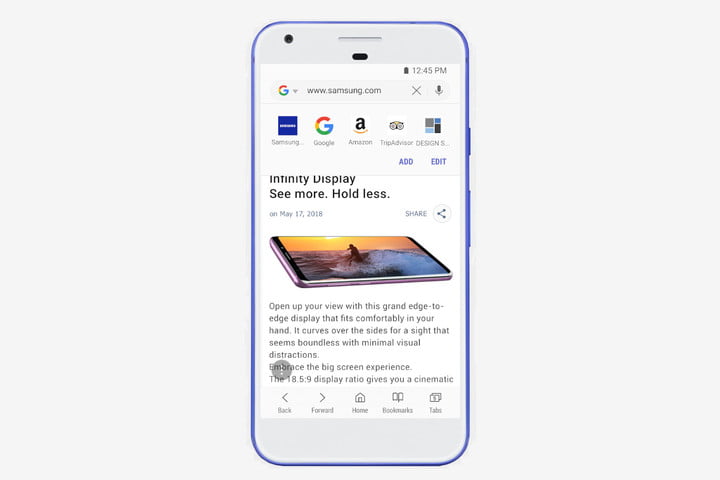




Tq for sharing useful information.
ReplyDeleteWould like know about android Apps, then plzz click on:Computer Launcher
Phonepe
Valentines Day
LOCKIO
Vividline Dodol Theme
Most wonderfull Article, Thanks for sharing!
ReplyDelete5 Best Web Browser Apps for Android
Post a Comment